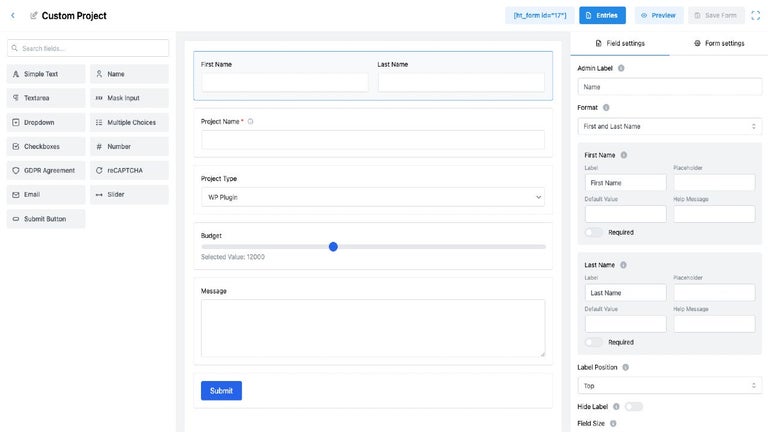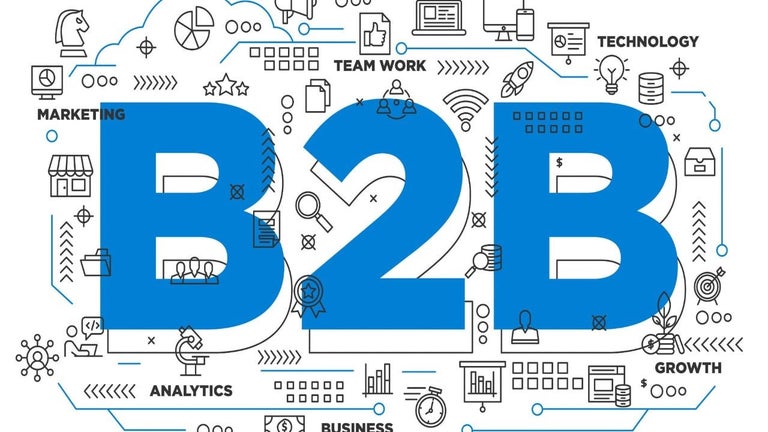Video URLs for VLC: Get Actual Video URLs for VLC Player
Video URLs for VLC is a helpful Chrome extension that allows users to easily obtain the actual video URLs for playing them in VLC Media Player. With just a click of the Chrome menu icon, users can retrieve the direct video URL of any online video content. This extension is a convenient tool for those who prefer to watch their favorite shows or live events using VLC media player.
To use Video URLs for VLC, simply click on the Chrome menu icon of the extension. This will display the actual video URL of the video content you are currently viewing. Copy the URL and open VLC media player. Then, navigate to "Media" and select "Open Network Stream". Paste the video URL into the designated field and click "Play". Now you can enjoy your favorite online shows and live events directly in VLC media player.
Video URLs for VLC is a free extension developed by tdwivedi2708. It falls under the category of Browsers and specifically the subcategory of Add-ons & Tools. This extension is a useful tool for VLC media player users who want to easily access video URLs for seamless playback of online content.